To enable the spellchecker in Firefox! it's usually enabled by default, but if, for any reason, you find it's not working go to: Tools>Options>Advanced. Make sure the “General” tab is selected. Then make sure the “Check my Spelling as I Type” option has a check-mark next to it.
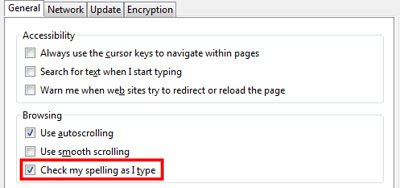
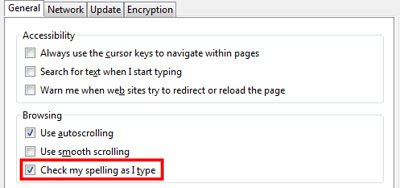
1 comments:
Informative read regards Fire Fox Browsers. I am agree that this is one of the best browser in the world in among because of its open source features.
Post a Comment